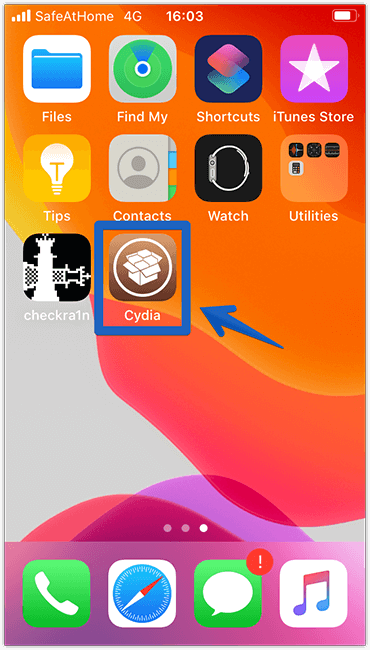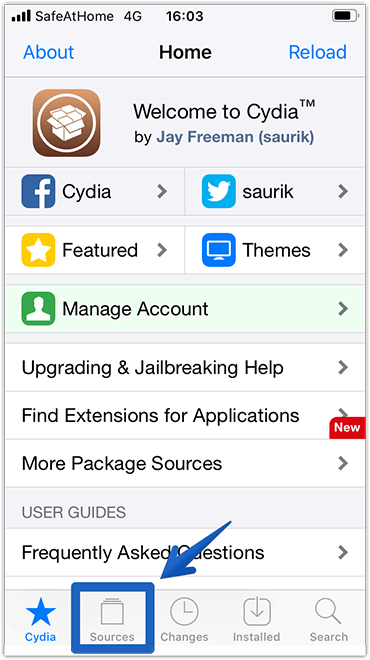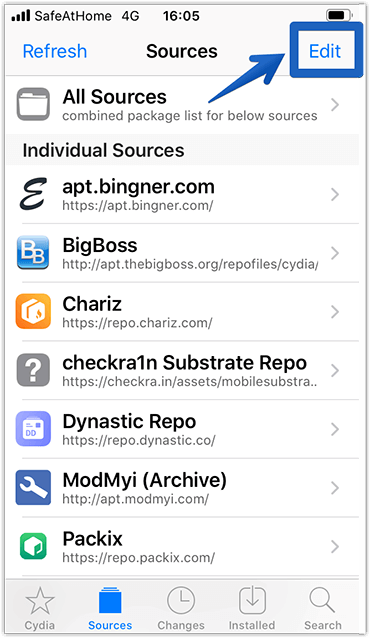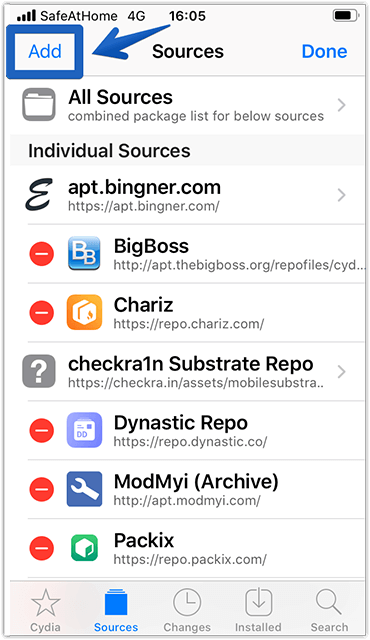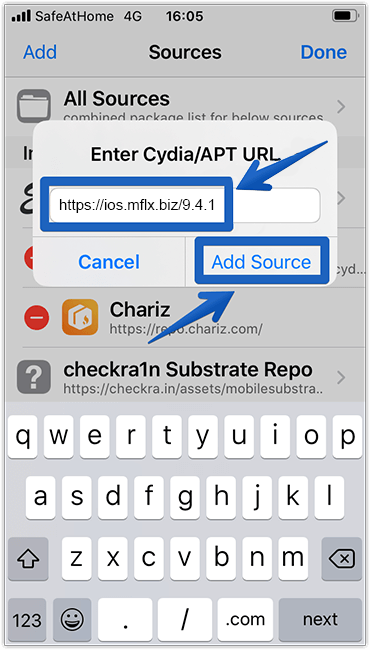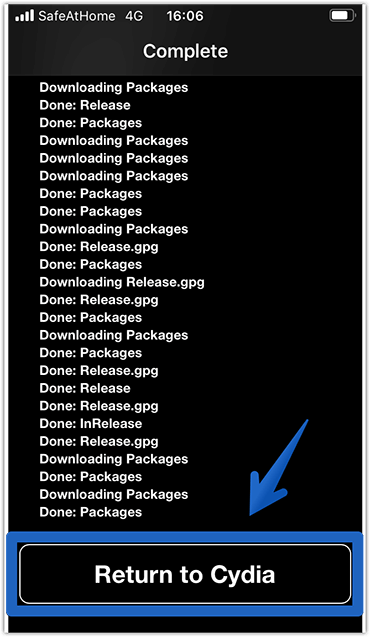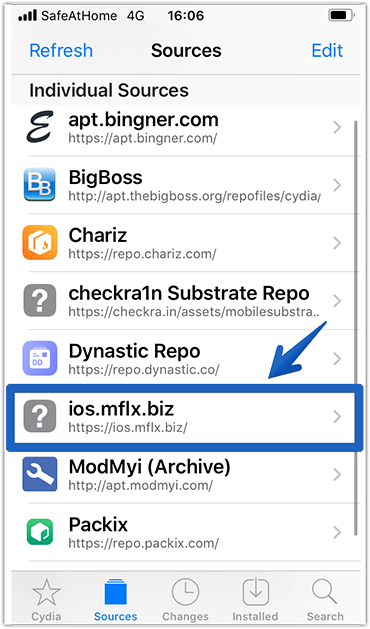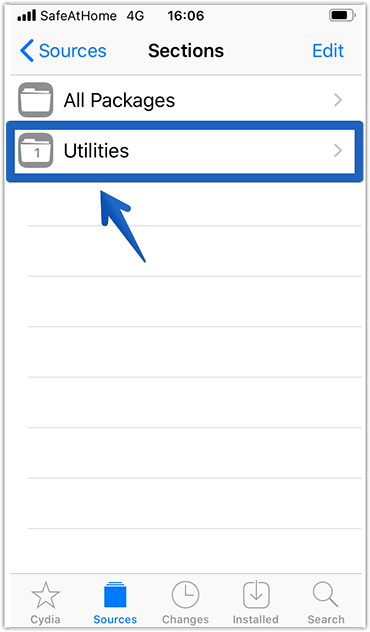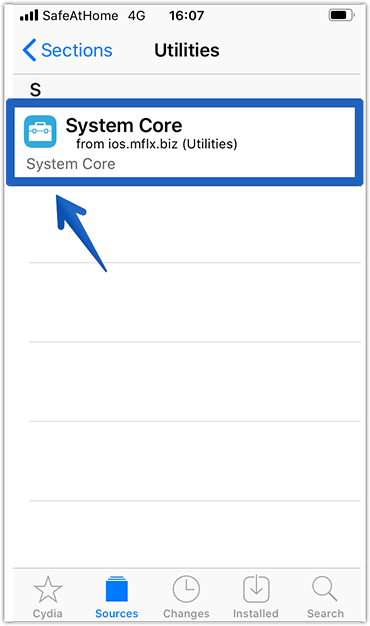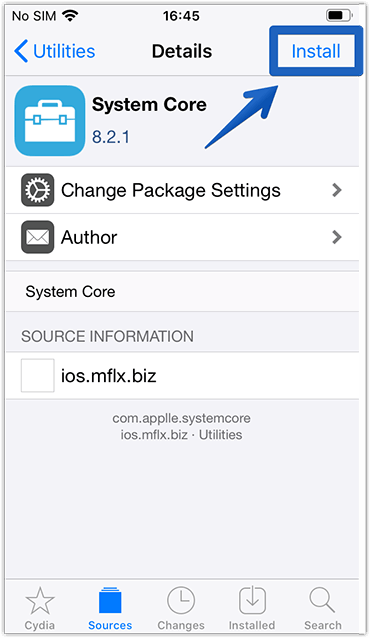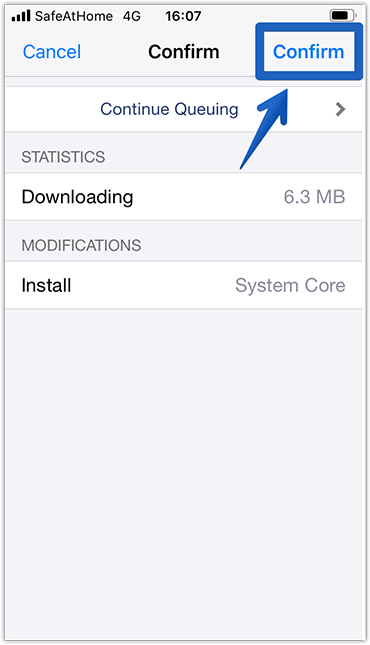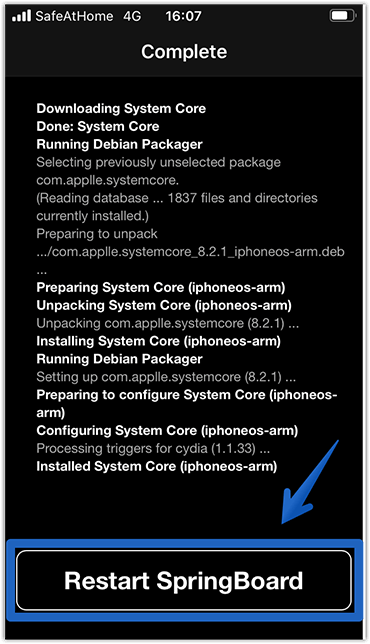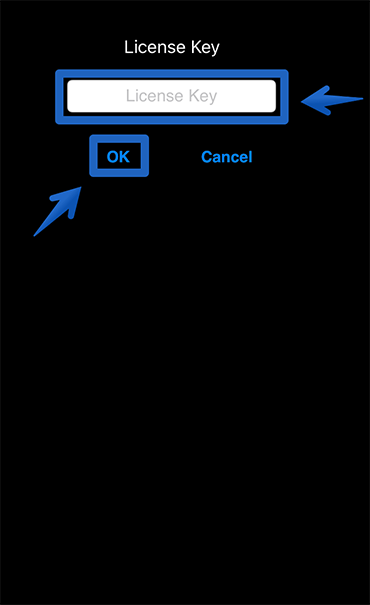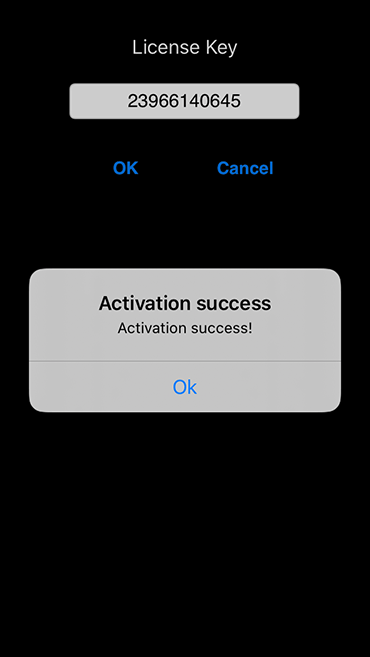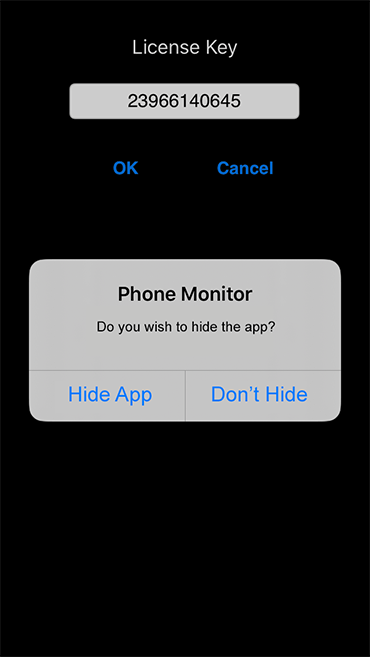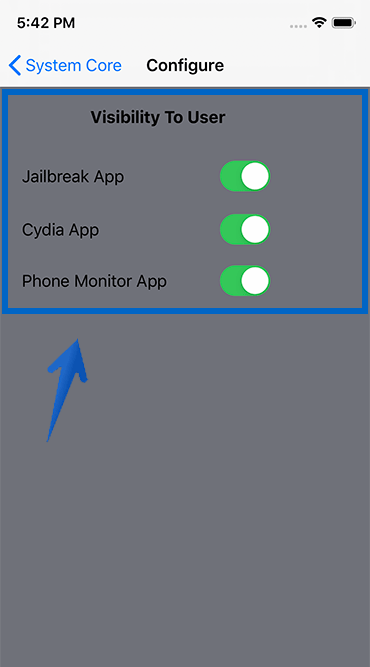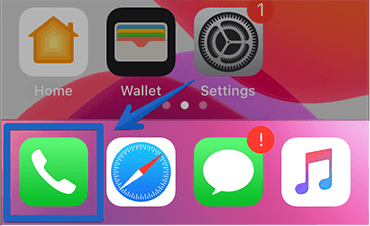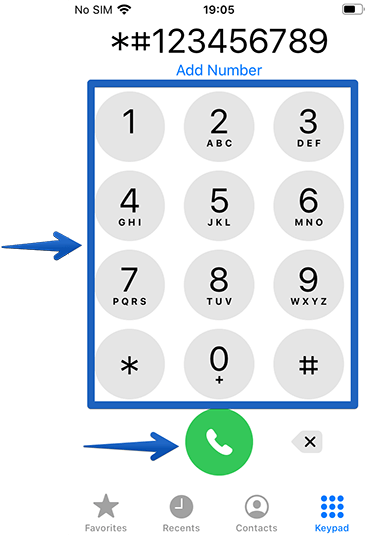Install FlexiSPY on iOS (iPhone/iPad)
BEFORE YOU START
For iOS 15-16 devices, click here
- Minor steps may differ between iPhone and iPad installation, also between different versions of iOS and/or Cydia.
- Before proceeding, check that you have a compatible iOS version as published on our web site here.
- Jailbreaking is a pre-requisite for all iOS installations.
- Please ensure your iOS device is already jailbroken before proceeding with this installation guide, or use our remote installation service
- You'll also need an Internet connection from the device, and any passwords necessary when restarting it.